MS-Word Notes
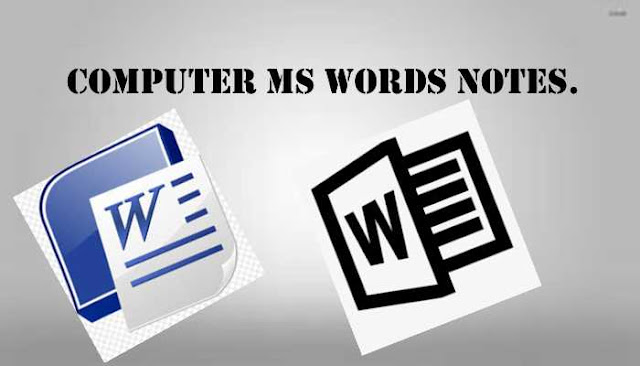 |
| ms word notes |
MS-Word Notes
Q)1 . What is computer ?
Ans :- computer is an electronic machine that store data common file and design.A computer is composed of hardware and software.
the full form of computer is
c =common ,o =oriented, m =machine, p =purpose, u =used for, t =trade, e =education , r =research .
Q )2. what is data ?
Ans:- Data is raw facts and figure which centre by the input device like keyboard,mouse,scanner,etc.
Q3) What is the characterstics of computer ?
Ans:- i)Speed:-A computer is very high speed elctronic device. itcan perform millions of operation on the data in one second.
ii)Accuracy:-it is very accurate device.
iii)Reliability:-The modern computer can perform very complited calculation without creating any problem.
iv)Automation:-A computer can automatically perform operation without and need for the manual interference during the operation.
v)Storage:-A computer has two storage
a)internal storage (primary memory )
b)external storage (secondary storage )
vi) versatility:-The rough modern computer you can perform different type of task one by one or simulteneously it is most important .
Q4)What is the features of computer?
Answer :-communication:-Its mostly used to exchange message or data through computer network all over the world.
Q)What is Ms Word?
Answer:-This is a first package of Ms office the application is mostly used from design any types of paper work. i like design book,newspaper,magazines.the extension every word file must be doc(document).
Q)What is document?
Answer:-Ms Word page is called document.in other page in which we create design or type any information.that pages is called document. In Ms word or command store in menu.
Q)How to Create a document window?
Answer:-To create a document window
1.)New:- Click file⇢New⇢Select blank document⇢click ok create.
Q)Open existing document file?
Answer:-click file⇢open⇢select file name that you want to⇢click open.
Q)What is save?
Answer:-To permanent store any change in your file if you have used save commands first time then window are for you types the file name.
Click file⇢click save.
Q)What is save as?
Answer:-Same like same common and but it create.
duplicate file with other name.
click file menu⇢click save as⇢types file name which is new⇢click save.
Q)What is print?
Answer:-To printout the document.
click file⇢click print.
Q)What is setup?
Answer:-To set person users position in active portion of document.
cursor position
Left Right
click file⇢click page setup⇢set the cursor position⇢click ok.
Q)What is send?
Answer:-To send a file document through other people.
click file⇢click send⇢select any components.
Q)What is publish?
Answer:-to document a file information.
click file→click publish→select any part of the publish.
Q)What is close?
Answer:-To close open file or_____ file.
click file→click close→before closing have to change that your file world be save or not.→if you did not save then asked following from you.
Answer:-to document a file information.
click file→click publish→select any part of the publish.
Q)What is close?
Answer:-To close open file or_____ file.
click file→click close→before closing have to change that your file world be save or not.→if you did not save then asked following from you.
Q)What is exit word?
Answer:-To close application window.
click file→click exit.
Q)what is edit?
Answer:-i)Undo:-To perform previous work.
ii)Redo:-To perform after work.
Q)what is edit?
Answer:-i)Undo:-To perform previous work.
ii)Redo:-To perform after work.
Q)What is cut?
Answer:-To delete at store selected word or contents.
i)first select the contents→click edit menu→click cut.
Q)what is copy?
Answer:-To store the select contents.
Q)What is process?
Answer:-To delete at store selected word or contents.
Q)What is paste?
Answer:-to display cut or copy content this option is used after cut and copy.first selected the place in which we want to display copy out cut contents.
click→edit menu→click paste.
Q)What is select all?
Answer:-to select all the contents of a current documents at a time.first set the cursor position from which you want to selection.
click edit menu→click select all.
Q)What is clear?
Answer:-to delete selected contents.
first select the contents→click edit→click clear or delete key.
Q)What is go to?
Answer:-To set or locate cursor point in selected place like page,bookmark comment etc.
first click edit menu→click go to option you will see following window.
Answer:-To delete at store selected word or contents.
i)first select the contents→click edit menu→click cut.
Q)what is copy?
Answer:-To store the select contents.
Q)What is process?
Answer:-To delete at store selected word or contents.
Q)What is paste?
Answer:-to display cut or copy content this option is used after cut and copy.first selected the place in which we want to display copy out cut contents.
click→edit menu→click paste.
Q)What is select all?
Answer:-to select all the contents of a current documents at a time.first set the cursor position from which you want to selection.
click edit menu→click select all.
Q)What is clear?
Answer:-to delete selected contents.
first select the contents→click edit→click clear or delete key.
Q)What is go to?
Answer:-To set or locate cursor point in selected place like page,bookmark comment etc.
first click edit menu→click go to option you will see following window.
Q)what is find?
Answer:-To search a content except picture a coding it case and sound (lower and upper).
Q)What is sound?
Answer:-The word which position same sound.
click edit→click file→you will see file window.
Q)What is Replace?
Answer:-To display new word in place or previous word.
click edit⇢click replace⇢
Q)What is insert?
Answer:-There is insert between the document,pages and files.
i)cover pages:- It types the document title .
or
Type the document suitable.
click insert⇢click cover page⇢choose the cover page you want to do select the any one page.
ii)Blank page:-Blank page it is used in write any document.
click insert⇢click blank page.
iii)Page break:-It is used in page by page to write the documents,articles,notice etc.
Q)What is table?
Answer:-It is used to make mark sheet, routine and paper of chart etc.
click insert⇢click table⇢select no of rows and column do you want.
Q)What is picture?
Answer:-it is used to make the presentation.
click insert⇢click picture⇢select any one picture do you want⇢according the choice you modify the picture.
Q)What is clip are?
Answer:-It provides the collection of some pictures like flower,fruit,building,mountain,etc.
Q)What is shapes?
Answer:-To draw the shapes like rectangle,triangle,circle and so on.
click insert menu⇢click shape⇢select the type of shapes⇢click it.
Q)What is smart art?
Answer:-It provide the different types of graphic,design and 3d(dimensional).
click insert⇢ click smart art⇢select the different type of design like cycle⇢click OK.
Q)What is chart?
Answer:-It provide the differ of line chart,pie chart,bar chart,column chart.
click insert⇢click a chart⇢select the different chart do you want⇢click OK.
Q)What is Hyperlink?
Answer:-It is link to the message and relation other file.
click→insert→click hyperlink→
Q)What is Bookmark?
Answer:-The position of the cursor arrange the name.
click insert→click bookmark→
Q)What is Header?
Answer:-It is the top part of heading the document essay,article,story etc.
click insert→click header→select the different types part of the headline part then any choice→click edit header you want header→click remove header you want to delete
Q)What is Footer?
Answer:-It is the bottom part of the document and it is used in page no. used
click insert→click footer→select the different types part of the headline part then any choice.→click edit footer you want footer
Q)What is pages no.?
Answer:-It is provide the page no.
click insert→click page number→select the design in any one→quick then click it.
Q)What is Text box?
Answer:-It is write to inside the text box.
click insert→click text box→select the any one text box you want of write it.
Q)What is word art?
Answer:-To design the decorate and modify the name headings and style.
click insert→click word art→select the any one design→then click it→write the heading name→click ok
Q)What is Date and time?
Answer:-To set the date and time according to work.
There are notes of computer ms word in it from beginning to end. If a student does not understand ms word,then you can read from our website. MS-Word Notes