Computer hardware and software
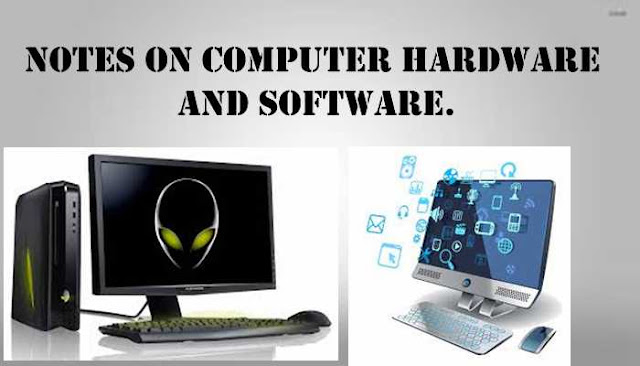 |
| computer hardware and software notes |
Computer hardware and software
Basic Appellation of computer :- Computers have a wide range of use in almost every field of our life. they are specially used in the following fields:-a)Office use
b)Data analysis
c)Accounting and investment analysis
d)Graphics and Animation
e)Education
f)Banks
g)Airlines &Railway Ticket reservation
h)E-mailing
c)Accounting and investment analysis
d)Graphics and Animation
e)Education
f)Banks
g)Airlines &Railway Ticket reservation
h)E-mailing
a)Office use:-The work done in office mostly the preparation to letters,reports. copy of advertisement,publicity,minutes,contracts,forms notes notes. which can be done through computer in most efficient manner.
b)Computers in Graphics and Animation:-
Computers can be used to make drawings,Graphics,and movies, coral draw,Illustrator etc. such software packages,which can help you in increasing your drawing capability.
c)computer in Banks:-Banks are computers to provide online services to customers and to answer customer quires regarding their Bank balance etc. To handles cash,bank use cash dispensing machines (Assign chronous transfer mode (ATM). with the use of computer electronic transfer of funds from one account to another has become possible.
d)Airlines and Railway Ticket Reservation:-Indian Railways have computerized ticket reservation in almostall important railway station. The computer stores all necessary information required for ticket processing. As Train number,Station,distance,between station,number of seates available in each train for each class,Train Fare etc. The computer can also give information regarding Train Timing,fares etc. on telephone inquiry.
e)E-mailing:- Electronic mail (E-mail) is a system where by through computer users can exchange messages greetings etc. With each other via internet,at a very cheap rate. E-mail allows you to create send receive and store message. you can send mail to individual or groups with a single click.
Q)Computer can be divided into two parts they are as follows:- a)Hardware
b)Software
a)Hardware:-The term hardware refers to the physical components of your computer such as the system unit,mouse,keyboard,monitor,and printer,etc.
b)Software:- The software is the instructions that makes the computer work. software is held either on your computers hard disk,CD-ROM, DVD and is loaded(copied)from the disk into the computers RAM(Random Access Memory) as an when required.
Q)Computer system divide software system into two major classes:-a)System software
b)Application software
a)System software:-System software are called an operating system such as Microsoft windows, are prominent examples of system software.
b)Application software:-Software that allows you do to play game,listen to music or surf the web is called application software. In general application programs are software to perform specific task,such as Ms-word or Image manipulation like Photoshop etc.
Q)Computer isdived into three functional unit they are:-a)Input Unit
b)output Unit
c)Central processing unit
a)Input Unit:-A device through which we feed information or data into the computer memory are known as Input Unit. Input Unit link between the users and the computer keyboard and mouse are the examples of input devices.
b)Output Unit:-A device through which we are receive result after processing is known as Output unit. It is a communication link between the computer and the users. In computer's memory every information is stored in binary form. Output unit converts the results from binary from to a from understandable by the users.monitor and printer are the example of the output unit.
c)Central processing unit:-This is the most important unit of the computer system.The central processing unit is the brain or heart of the any computer system.
They are three main section found in CPU'S of any type.
1.ALU
2.CU
3.MU
1.ALU:-ALU stands for arithmetic and logical units.This unit does all the arithmetical calculation and logical operations.
2.CU:-CU stands for control units.It is the nerve center of the computer.It coordinates and control activities of all the units.It does not do anything itself.but it controls the entire system.
3.MU:-MU stands for memory units.The memory unit is the storehouse of the computer.This unit stores all the instructions data.intermediate and final results.main memory of the computer is capable storing only a limited of the information but access time is very fast.it used as a short term memory.This is also called internal memory or primary memory.
There are two types of memory.
1.ROM
2.RAM
1.ROM:-ROM stands for read only memory it is one in which information permanently stored.It holds mostly instruction for the starting the computer.This cannot be erased or cannot write over it.when the power supply is switched off the information stored inside ROM is not lost.It is also known as non-volatile memory.
2.RAM:-RAM stands for Random Access Memory.It also known as volatile memory.All instruction and data are store in this memory and later this send to the ALU for further work information can be read from run only not saved in it.When the power is switched off information stored in RAM is lost for this reason is known as volatile memory.
Secondary memory:-The size of the main memory is limited and the operation involved with main memory is very fast.because of the volatile nature and limited size,the main memory unit "the secondary memory unit" has become on essential parts of the computer.
Define:-1.Hard disk
2.Compact disk(CD)
3.Pen drive and other storage device.
1.Hard disk:-The hard disk is use to store data permanently for feature use and we can read and write data into the hard disk and retrieve the data as required.The storage capacity of the hard disk is much more than that of any disk because the hard disk is a set of a number of magnetic disk.(Currently 1000GB are available in the market).
2.CD-ROM,DVD&Pen drive:-CD-ROM are optical storage techniques based on the use of the light as well as on the principles of magnetism.The main advantages to using CD-ROM are that the storage capacity of a CD-ROM is low but CD and pen drive are use to transfer data from one computer to another computer.
OTHER OUTPUT DEVICE:-
PRINTER(OUTPUT DEVICE):-The printer is an output device that is used to print documents on paper.various kind of printers are used with purchase.There are number of printers available in the market.They are as follow:-
1.DOT MATRIX PRINTER(DMP):-The Dot matrix printer is the mostly bill printing DMP printer with purchase because of its low cost and reasonable good speed,The printer Head in DMP contains a few tiny needles.
There are 7 or 9 needles in a low quality DMP and up to 24 needles in a high quality DMP.The dot matrix printer usual has a printing speed of 100 to 500 character per second.
2.INKJET/DESK JET PRINTER:-INKJET/DESK JET PRINTERS are also fast becoming a popular choice for use with pcs.These printers offer good print quality and noiseless operation.IT Printers Characters and graphics by spraying very thin drops of ink directly on the paper.The print quality of these printers is much better as compared to DMP.
The print quality of these printers is from 300 D PL to720 D PL.These printers can also print in color.
3.LASER PRINTERS:-Laser printers are also being commonly used with high-end pcs,particularly those used for desktop publishing (DTP).The Laser printers provide very high quality of these printers is from 300DPT to240DPT.The printing speed of laser printers is between 3to12 pages per minute.
OTHER INPUT DEVICES:-
Scanner:-A scanner is a device that can Transfer an image,photographer,written information to the computer.It facts like a photocopy machine.We can use scanner to scan and save a photographer drawing into a computer file.
PROGRAMMING LANGUAGE:- A programming language is a system of communication between man and computer.The communication between between two parties whether they are machine and human beings always needs a common languages.The language used in the communication of computer instruction is known as follows c++,java etc.
BIT&BYTES:-Data and instruction are stored in memory in the binary from which is the only from the
8Bit=1Bytes
1024Bytes=1KB
1024KB=1MB
1024MB=1GB
1024GB=1TB(Tetra byte).
When press the power switch of a computer,the computer does some certain operations before the user can issue commands to the system.This execution of some pre-scheduled command during the start up of a computer is called booting.It is called POST POWER on self test.
Q)What is father of computer?
Answer:-Charles Babbage is called father of computer.
Q)What is mother of computer?
Answer:-Lady Ada is called mother of computer.
Q)Name the first computer who is invented first?
Answer:-ENIAC(Electronic Numeric integration and calculator) by USA Army.
Classification of digital computers:-
1.Super computer
2.Mainframe computer
3.Mini computer
4.Micro computer
1.Super computer:-Super computers are the fastest calculating devices ever invented.A desktop micro computer process data and instruction in millionths of a second,or micro seconds.A Super computer can operate at speed in mono second and pico seconds.It is multi user system(500 users at a time)and every large and expensive too used in scientific research and a development of air craft's etc.
2.Mainframe Computer:-It is powerful multi user computer capable of supporting many hundreds of users at a time.Mainframe computers provide in large storage capacity and faster CPU used in Animated film making and project works.
3.Mini computer:-It is also a multi user computer capable of supporting 10to100 at a time.It is used in mainly for railway reservation and banking etc.
4.Microcomputer:-These computer are very popular in the market because of is low rate and it is single user system that is only a single person can work at a time or it is called personal computer(PC) user in office and home also.
Q)What is DOS?
Answer:-DOS is an operating system.It is called Disk Operating System or command user interface,because all instruction are given by the command in the command prompt(c:\>).It is used in data base entry (Data Entry)etc.Display the DOS prompt c:\>.It is also known system prompt or C prompt serve purpose.
1.It indices that DOS is ready to receive commands from keyboard.
2.It display the default drive name There are two types of DOS commands are simple and can be used with the need and any particular file.The internal commands are the part of the commands.com file,which is passed to the memory during booting.There commands are always available to the user.
*Following are the examples of internal commands with their proper use.
1.Date
2.Time
3.CLS
4.VER
5.DIR etc.
*Windows seven and eight operations
Window seven as we known provides a graphical user interface to the underlying operating system.The common operations such as copying,moving and deletion of files and other similar operations are easy because they can be done with just a few mouse operations.In the following sections we will see how to perform some of these operations.Before we discuss the operations,let us get familiar with some terminologies that are frequently used while using windows.
Q)What is Desktop?
Answer:-After windows XP is fully loaded,a screen appear.This screen has some icons and the task bar(explain shortly)this screen is called desktop.
Q)What is Start menu?
Answer:-you can see a button on the left most corner on the button of the desktop.This button is called the start button.when the button is clicked,a menu appears which comprises of menu option such a program,documents,setting
, find. help and run.This menu is called the start menu.Any operations such as starting and applications to shutting down the computer can be done from this menu.
Q)What is Task bar?
Answer:-The bar on which the start button is placed is called the task bar.on an application starts the application name is shown on the task bar.
Q)What is Icons?
Answer:-The screen contains some small pictures below which some name are present.This picture is called an Icons.Icons are shortcuts to some file present somewhere in the computer.Thus,when you double click on an Icon the file that is referred to in the shortcut is executed.Therefore,the user need not known the exact location of the file that he wants to execute.
*Techniques of Mail merge:-
Type letter→click on mailings→start mail merge→step by step mail merge wizard→next→next→type a new list→ grate →fill the form→new entry→ OK →save any name→ OK →next→more item→first name→insert→close→next→next→edit individual letter→ OK.
SI NO. Generation&description
1. 1st generation:-
The period of 1st : 1946-1956(Vaccum tube
based)
generation.
2. 2nd generation:-
The period of 2ND : 1959-1965(Transistor
based)
generation.
3. 3rd generation:-
The period of 3rd generation. :1965-1971
integrated circuit based)
4. 4th generation:-
the period of 4th generation.:- 1971-1980
(VLSI microprocessor based)
5. 5th generation:-
The period of 5th generation:-1980-onwards
(VLSI microprocessor based)
*Some shortcut keys:-
open a new file → ctrl+o
new file → ctrl+N
close a new file→ ctrl+W
save → ctrl+s
save as → F12
Print preview → ctrl+F2
print → ctrl+p
show/hide paragraph symbol → ctrl+*
spelling and grammer →F7
help →F1
find → ctrl+F
Replace → ctrl+H
Go to → ctrl+G
*Cursor movement
cut → ctrl+x
copy → ctrl+c
paste → ctrl+v
undo → ctrl+z
redo → ctrl+y
format painter → ctrl+shift+c
left alignment → ctrl+l
center alignment → ctrl+e
Right alignment → ctrl+r
justified → ctrl+j
delete previous word → ctrl+backspace
Apply bullet list → ctrl+Shift+l
indent → ctrl+M.
*-*-*-*-*-*best of luck-*-*-*-*-*-*-*-*-*-*-*
c)Central processing unit:-This is the most important unit of the computer system.The central processing unit is the brain or heart of the any computer system.
They are three main section found in CPU'S of any type.
1.ALU
2.CU
3.MU
1.ALU:-ALU stands for arithmetic and logical units.This unit does all the arithmetical calculation and logical operations.
2.CU:-CU stands for control units.It is the nerve center of the computer.It coordinates and control activities of all the units.It does not do anything itself.but it controls the entire system.
3.MU:-MU stands for memory units.The memory unit is the storehouse of the computer.This unit stores all the instructions data.intermediate and final results.main memory of the computer is capable storing only a limited of the information but access time is very fast.it used as a short term memory.This is also called internal memory or primary memory.
There are two types of memory.
1.ROM
2.RAM
1.ROM:-ROM stands for read only memory it is one in which information permanently stored.It holds mostly instruction for the starting the computer.This cannot be erased or cannot write over it.when the power supply is switched off the information stored inside ROM is not lost.It is also known as non-volatile memory.
2.RAM:-RAM stands for Random Access Memory.It also known as volatile memory.All instruction and data are store in this memory and later this send to the ALU for further work information can be read from run only not saved in it.When the power is switched off information stored in RAM is lost for this reason is known as volatile memory.
Secondary memory:-The size of the main memory is limited and the operation involved with main memory is very fast.because of the volatile nature and limited size,the main memory unit "the secondary memory unit" has become on essential parts of the computer.
Define:-1.Hard disk
2.Compact disk(CD)
3.Pen drive and other storage device.
1.Hard disk:-The hard disk is use to store data permanently for feature use and we can read and write data into the hard disk and retrieve the data as required.The storage capacity of the hard disk is much more than that of any disk because the hard disk is a set of a number of magnetic disk.(Currently 1000GB are available in the market).
2.CD-ROM,DVD&Pen drive:-CD-ROM are optical storage techniques based on the use of the light as well as on the principles of magnetism.The main advantages to using CD-ROM are that the storage capacity of a CD-ROM is low but CD and pen drive are use to transfer data from one computer to another computer.
OTHER OUTPUT DEVICE:-
PRINTER(OUTPUT DEVICE):-The printer is an output device that is used to print documents on paper.various kind of printers are used with purchase.There are number of printers available in the market.They are as follow:-
1.DOT MATRIX PRINTER(DMP):-The Dot matrix printer is the mostly bill printing DMP printer with purchase because of its low cost and reasonable good speed,The printer Head in DMP contains a few tiny needles.
There are 7 or 9 needles in a low quality DMP and up to 24 needles in a high quality DMP.The dot matrix printer usual has a printing speed of 100 to 500 character per second.
2.INKJET/DESK JET PRINTER:-INKJET/DESK JET PRINTERS are also fast becoming a popular choice for use with pcs.These printers offer good print quality and noiseless operation.IT Printers Characters and graphics by spraying very thin drops of ink directly on the paper.The print quality of these printers is much better as compared to DMP.
The print quality of these printers is from 300 D PL to720 D PL.These printers can also print in color.
3.LASER PRINTERS:-Laser printers are also being commonly used with high-end pcs,particularly those used for desktop publishing (DTP).The Laser printers provide very high quality of these printers is from 300DPT to240DPT.The printing speed of laser printers is between 3to12 pages per minute.
OTHER INPUT DEVICES:-
Scanner:-A scanner is a device that can Transfer an image,photographer,written information to the computer.It facts like a photocopy machine.We can use scanner to scan and save a photographer drawing into a computer file.
PROGRAMMING LANGUAGE:- A programming language is a system of communication between man and computer.The communication between between two parties whether they are machine and human beings always needs a common languages.The language used in the communication of computer instruction is known as follows c++,java etc.
BIT&BYTES:-Data and instruction are stored in memory in the binary from which is the only from the
8Bit=1Bytes
1024Bytes=1KB
1024KB=1MB
1024MB=1GB
1024GB=1TB(Tetra byte).
When press the power switch of a computer,the computer does some certain operations before the user can issue commands to the system.This execution of some pre-scheduled command during the start up of a computer is called booting.It is called POST POWER on self test.
Q)What is father of computer?
Answer:-Charles Babbage is called father of computer.
Q)What is mother of computer?
Answer:-Lady Ada is called mother of computer.
Q)Name the first computer who is invented first?
Answer:-ENIAC(Electronic Numeric integration and calculator) by USA Army.
Classification of digital computers:-
1.Super computer
2.Mainframe computer
3.Mini computer
4.Micro computer
1.Super computer:-Super computers are the fastest calculating devices ever invented.A desktop micro computer process data and instruction in millionths of a second,or micro seconds.A Super computer can operate at speed in mono second and pico seconds.It is multi user system(500 users at a time)and every large and expensive too used in scientific research and a development of air craft's etc.
2.Mainframe Computer:-It is powerful multi user computer capable of supporting many hundreds of users at a time.Mainframe computers provide in large storage capacity and faster CPU used in Animated film making and project works.
3.Mini computer:-It is also a multi user computer capable of supporting 10to100 at a time.It is used in mainly for railway reservation and banking etc.
4.Microcomputer:-These computer are very popular in the market because of is low rate and it is single user system that is only a single person can work at a time or it is called personal computer(PC) user in office and home also.
Q)What is DOS?
Answer:-DOS is an operating system.It is called Disk Operating System or command user interface,because all instruction are given by the command in the command prompt(c:\>).It is used in data base entry (Data Entry)etc.Display the DOS prompt c:\>.It is also known system prompt or C prompt serve purpose.
1.It indices that DOS is ready to receive commands from keyboard.
2.It display the default drive name There are two types of DOS commands are simple and can be used with the need and any particular file.The internal commands are the part of the commands.com file,which is passed to the memory during booting.There commands are always available to the user.
*Following are the examples of internal commands with their proper use.
1.Date
2.Time
3.CLS
4.VER
5.DIR etc.
*Windows seven and eight operations
Window seven as we known provides a graphical user interface to the underlying operating system.The common operations such as copying,moving and deletion of files and other similar operations are easy because they can be done with just a few mouse operations.In the following sections we will see how to perform some of these operations.Before we discuss the operations,let us get familiar with some terminologies that are frequently used while using windows.
Q)What is Desktop?
Answer:-After windows XP is fully loaded,a screen appear.This screen has some icons and the task bar(explain shortly)this screen is called desktop.
Q)What is Start menu?
Answer:-you can see a button on the left most corner on the button of the desktop.This button is called the start button.when the button is clicked,a menu appears which comprises of menu option such a program,documents,setting
, find. help and run.This menu is called the start menu.Any operations such as starting and applications to shutting down the computer can be done from this menu.
Q)What is Task bar?
Answer:-The bar on which the start button is placed is called the task bar.on an application starts the application name is shown on the task bar.
Q)What is Icons?
Answer:-The screen contains some small pictures below which some name are present.This picture is called an Icons.Icons are shortcuts to some file present somewhere in the computer.Thus,when you double click on an Icon the file that is referred to in the shortcut is executed.Therefore,the user need not known the exact location of the file that he wants to execute.
*Techniques of Mail merge:-
Type letter→click on mailings→start mail merge→step by step mail merge wizard→next→next→type a new list→ grate →fill the form→new entry→ OK →save any name→ OK →next→more item→first name→insert→close→next→next→edit individual letter→ OK.
SI NO. Generation&description
1. 1st generation:-
The period of 1st : 1946-1956(Vaccum tube
based)
generation.
2. 2nd generation:-
The period of 2ND : 1959-1965(Transistor
based)
generation.
3. 3rd generation:-
The period of 3rd generation. :1965-1971
integrated circuit based)
4. 4th generation:-
the period of 4th generation.:- 1971-1980
(VLSI microprocessor based)
5. 5th generation:-
The period of 5th generation:-1980-onwards
(VLSI microprocessor based)
*Some shortcut keys:-
open a new file → ctrl+o
new file → ctrl+N
close a new file→ ctrl+W
save → ctrl+s
save as → F12
Print preview → ctrl+F2
print → ctrl+p
show/hide paragraph symbol → ctrl+*
spelling and grammer →F7
help →F1
find → ctrl+F
Replace → ctrl+H
Go to → ctrl+G
*Cursor movement
Select all→entire document→ctrl+ASelect from cursor to begining of the line→shift+Homeselect from cursor to end of the line→Shift+EndGo to end of the line→endGo to beginning of the line→HomeGo to beginning of document→ctrl+HomeGo to end of document→ctrl+end.
*FORMATTING
*FORMATTING
cut → ctrl+x
copy → ctrl+c
paste → ctrl+v
undo → ctrl+z
redo → ctrl+y
format painter → ctrl+shift+c
left alignment → ctrl+l
center alignment → ctrl+e
Right alignment → ctrl+r
justified → ctrl+j
delete previous word → ctrl+backspace
Apply bullet list → ctrl+Shift+l
indent → ctrl+M.
It has written all the notes related to hardware and software, if you are a student of the computer then it will be very helpful for you.
Introduction to Computers: Hardware and Software
Introduction to Computers: Hardware and Software